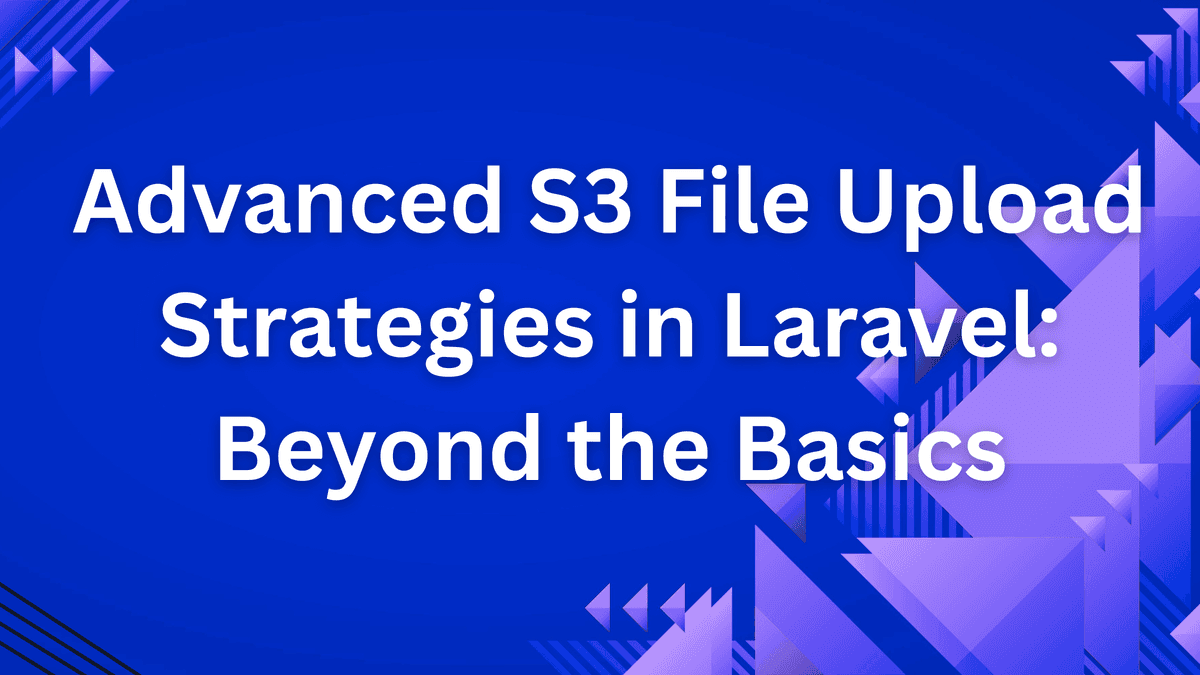
Introduction
As seasoned developers with over a decade of experience, we understand that file uploads are more than just a simple task. When it comes to scaling applications and managing cloud storage, Amazon S3 has become the go-to solution for robust file management.
Prerequisites
Before diving in, ensure you have:
Laravel 9+
AWS IAM credentials
Composer
Basic understanding of cloud storage concepts
Step-by-Step Implementation
Package Installation
This library allows Laravel to use AWS S3 as a storage driver.
composer require league/flysystem-aws-s3-v3 "^3.0"
AWS Configuration
Update your .env file with AWS credentials:
AWS_ACCESS_KEY_ID=your_access_key
AWS_SECRET_ACCESS_KEY=your_secret_key
AWS_DEFAULT_REGION=ap-south-1
AWS_BUCKET=your-bucket-name
File upload service
<?php
namespace App\Services;
use Illuminate\Http\UploadedFile;
use Illuminate\Support\Facades\Storage;
use Symfony\Component\HttpFoundation\File\Exception\UploadException;
class FileUploadService
{
/**
* Upload file to S3
*
* @param UploadedFile $file
* @param string $path
*
* @return string
*/
public function upload(UploadedFile $file, string $path = '/'): string
{
$this->validate($file);
$filename = time() . '_' . uniqid() . '_' . $file->getClientOriginalName();
try {
return Storage::disk('s3')->putFileAs($path, $file, $filename);
} catch (\Exception $exception) {
throw new UploadException('Failed to upload file', 0, $exception);
}
}
private function validate(UploadedFile $file): void
{
$maxFileSize = 10 * 1024 * 1024; // 10MB
$allowedTypes = ['jpg', 'png', 'pdf', 'docx'];
if ($file->getSize() > $maxFileSize) {
throw new \InvalidArgumentException('File too large');
}
if (!in_array($file->getClientOriginalExtension(), $allowedTypes)) {
throw new \InvalidArgumentException('Invalid file type');
}
}
}
Controller Implementation
<?php
namespace App\Http\Controllers;
use Illuminate\Http\Request;
use App\Services\FileUploadService;
use Illuminate\Http\JsonResponse;
class FileUploadController extends Controller
{
public function upload(Request $request, FileUploadService $fileUploadService): JsonResponse
{
$file = $request->file('file');
try {
$result = $fileUploadService->upload($file);
return response()->json(['result' => $result]);
}
catch (\Exception $e) {
return response()->json(['error' => $e->getMessage()]);
}
}
}
Security Considerations
Use IAM roles with least privilege
Enable encryption at rest
Implement strict file type validation
Use temporary credentials
Monitoring and Logging
Integrate AWS CloudWatch for:
Upload success/failure rates
File size tracking
Performance metrics
Common Pitfalls to Avoid
Hardcoding AWS credentials
Ignoring file size limits
Lack of error handling
Not using unique filenames
